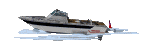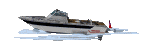|
Internet Access Tracks me to Personal Pages
|
| gchuba |
Posted on 03/22/20 - 9:41 AM
|
Member
Posts: 1675
Comments:
0
Joined: 03/31/13
|
I cannot pull up the traditional format on the website. When I log in, I go to "Personal Pages" and no matter how hard I try to get a listing of most recent postings. I scrolled down the "Main Page", entering each category, and I cannot pull up the most recent postings in all the discussion areas. I am posting this by going to "Discussion Forums" and starting a new thread. Hopefully I can get this squared away. Is this a club issue or does my commuter have some sort of blocking virus.
|
| |
|
|
| gchuba |
Posted on 03/22/20 - 11:07 AM
|
Member
Posts: 1675
Comments:
0
Joined: 03/31/13
|
Well, I just logged on again and I am tracked in "Photo Albums"
|
| |
|
|
| Phil T |
Posted on 03/22/20 - 11:19 AM
|

Administrator
Personal Page
Personal Album
Project Albums
Posts: 6994
Comments:
6
Joined: 03/26/05
|
Joe is working on some enhancements to the home page.
Use the menu to navigate to the forum discussion page or add a bookmark.
Hang in there.
1992 Outrage 17 I
2019 E-TEC 90, Viper 17 2+
2018 Load Rite Elite 18280096VT |
| |
|
|
| gchuba |
Posted on 03/22/20 - 12:15 PM
|
Member
Posts: 1675
Comments:
0
Joined: 03/31/13
|
Thanks, no biggie. I just wanted to know if I should be trying to work this out on my end.
|
| |
|
|
| Joe Kriz |
Posted on 03/22/20 - 2:26 PM
|

Site Owner
Personal Page
Personal Album
Photo Albums
Project Albums
Posts: 11434
Comments:
452
Joined: 03/18/05
|
The Main or Home Page has changed in apperance.
This link should always take you to our Home Page.
https://www.whalercentral.com
There are many reasons for this but the bottom line is we are a Classic Whaler site that deals in models that have the 2 digit model name from 1958 to 2001 even though there are some newer hulls in those years.
See our link here: https://www.whalercentral.com/userpho...allery.php
The Boston Whaler website deals in all their current models that have the 3 digit model name from 2002 and newer. (a few exceptioms but not many) Those newer Whalers are their Bread and Butter.
See our link to newer names here: https://www.whalercentral.com/userpho...lbum_id=66
We try not to duplicate any information or drawings that Boston Whaler has on their site as that would be pointless for us.
Most of our drawings and information are for models up to 1999 and the Boston Whaler sites take over from there.
That is why we encourage members to go to the Boston Whaler site for those newer resources including drawings, specifications and information.
https://www.bostonwhaler.com/boat-own...resources/
Our Home Page should show "Welcome Aboard Whaler Central" panel in the center of the page stating to "Read our Posting Guidelines".
From there you can go to "New Posts" "My Recent Threads" etc. along with "All Discussion Areas"
See the attachment below.
Hopefully this explains some of our changes and makes it easier for all of our veteran and newest members.
Joe Kriz attached the following image:

[55.8Kb]
|
| |
|
|
| JRP |
Posted on 03/23/20 - 6:39 PM
|
Member
Posts: 755
Comments:
2
Joined: 08/29/14
|
Joe Kriz wrote:
The Main or Home Page has changed in apperance.
This link should always take you to our Home Page.
https://www.whalercentral.com
....
Our Home Page should show "Welcome Aboard Whaler Central" panel in the center of the page stating to "Read our Posting Guidelines".
From there you can go to "New Posts" "My Recent Threads" etc. along with "All Discussion Areas"
See the attachment below.
Hopefully this explains some of our changes and makes it easier for all of our veteran and newest members.
I must be dense, because following the directions above I still can’t seem to find the new/latest posts.
Previously I just double-clicked the “Main” tab and new posts automatically popped up in a reverse chron list. It was very easy.
19 Outrage II (1992) |
| |
|
|
| Phil T |
Posted on 03/24/20 - 10:40 AM
|

Administrator
Personal Page
Personal Album
Project Albums
Posts: 6994
Comments:
6
Joined: 03/26/05
|
Just above the total member count, in small blue print is New Posts. Click on that, then bookmark the page.
1992 Outrage 17 I
2019 E-TEC 90, Viper 17 2+
2018 Load Rite Elite 18280096VT |
| |
|
|
| Joe Kriz |
Posted on 03/24/20 - 3:59 PM
|

Site Owner
Personal Page
Personal Album
Photo Albums
Project Albums
Posts: 11434
Comments:
452
Joined: 03/18/05
|
JRP and everyone,
New Posts : My Recent Posts : My Recent Threads : My Tracked Threads
Does not show up on many pages unless the member is logged in.
It has been like that since day one. This was, and is like this, for members convenience.
Otherwise our software would have no idea what an individual guest has every viewed in the past, and of course, they would not have any Recent Post or Threads etc. because a guest cannot post.
Try logging out and see the difference in most all Discussion Area pages and forums etc.
Then log back in and you will see those New Post etc. I show attached below.
There is always the option for all guests and members not logged in to view the Main Forum Areas by clicking on the
Click Here To Browse All Discussion Areas to see what posts have been created by date posted.
Joe Kriz attached the following image:

[12.87Kb]
Edited by Joe Kriz on 03/24/20 - 5:51 PM |
| |
|
|
| JRP |
Posted on 03/25/20 - 9:17 AM
|
Member
Posts: 755
Comments:
2
Joined: 08/29/14
|
Phil T wrote:
Just above the total member count, in small blue print is New Posts. Click on that, then bookmark the page.
Phil, thanks for the reply. Unfortunately my screen does not display “New Posts” above the total member count. Never has, to the best of my knowledge.
In the past, the only way I've ever been able to see a list of new posts was to double-click the “Main” tab in the menu bar. This would produce a list of the 25-or so most recent posts to the forum, in reverse chron order (i.e., newest first at top of list.) This always worked whether or not I was signed in or just browsing as a guest. Now it no longer works in either case.
19 Outrage II (1992) |
| |
|
|
| JRP |
Posted on 03/25/20 - 9:30 AM
|
Member
Posts: 755
Comments:
2
Joined: 08/29/14
|
Joe Kriz wrote:
JRP and everyone,
New Posts : My Recent Posts : My Recent Threads : My Tracked Threads
Does not show up on many pages unless the member is logged in.
It has been like that since day one. This was, and is like this, for members convenience.
Otherwise our software would have no idea what an individual guest has every viewed in the past, and of course, they would not have any Recent Post or Threads etc. because a guest cannot post.
Try logging out and see the difference in most all Discussion Area pages and forums etc.
Then log back in and you will see those New Post etc. I show attached below.
There is always the option for all guests and members not logged in to view the Main Forum Areas by clicking on the
Click Here To Browse All Discussion Areas to see what posts have been created by date posted.
Joe, thanks for the reply. I understand what you are saying, but using the “new posts” button from
New Posts : My Recent Posts : My Recent Threads : My Tracked Threads
only shows posts since last sign-in, rather than the couple dozen most recent posts. Being able to see the list of recent posts is more helpful, because often we don’t have an opportunity to peruse all the recent posts in one visit to the website. If we don’t get to them, they then disappear from the list.
It was also particularly helpful to not have to sign in in order to browse recent activity. All the forums I visit have this function. WhalerCentral had this feature until something changed very recently. Now when I double click the “Main” tab, I get a list of new projects (or maybe photos?) instead of the list of recent posts.
Edited by JRP on 03/25/20 - 9:33 AM
19 Outrage II (1992) |
| |
|