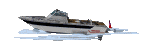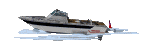|
Can't seem to upload images to a forum post
|
| heimtun |
Posted on 06/14/16 - 8:28 AM
|
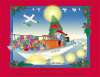
Member
Personal Page
Posts: 97
Comments:
0
Joined: 06/03/16
|
I can upload an image to my profile page - but have been unsuccessful in uploading to a forum post.
I have noted that I an "upload image" appears below the browse button on the personal page... I see no such button on the forum page for uploading images.
What am I missing?
TIA
|
| |
|
|
| Phil T |
Posted on 06/14/16 - 9:20 AM
|

Administrator
Personal Page
Personal Album
Project Albums
Posts: 6994
Comments:
6
Joined: 03/26/05
|
We are not able to support that feature in the discussion forums.
You can either upload a photo to your PP and add a link to your thread or host the photo on a photo site and add a link.
|
| |
|
|
| heimtun |
Posted on 06/14/16 - 10:06 AM
|
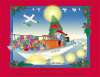
Member
Personal Page
Posts: 97
Comments:
0
Joined: 06/03/16
|
Phil T wrote:
We are not able to support that feature in the discussion forums.
You can either upload a photo to your PP and add a link to your thread or host the photo on a photo site and add a link.
Thanks
Ok - saw the upload button on forum and made the wrong assumption.
What would I type to link to a photo on my PP - for example, sensor photo?
|
| |
|
|
| Joe Kriz |
Posted on 06/14/16 - 12:41 PM
|

Site Owner
Personal Page
Personal Album
Photo Albums
Project Albums
Posts: 11434
Comments:
452
Joined: 03/18/05
|
Actually we do have that feature in most forum areas.
Look at the bottom of the page after you hit the "REPLY" button.
Otherwise, the attachment does not show in the Quick Reply window.
The photo name cannot contain any spaces or any characters.
All letters must be lower case including the .jpg
Give this a try.
|
| |
|
|
| heimtun |
Posted on 06/14/16 - 1:01 PM
|
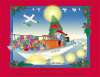
Member
Personal Page
Posts: 97
Comments:
0
Joined: 06/03/16
|
Joe Kriz wrote:
Actually we do have that feature in most forum areas.
Look at the bottom of the page after you hit the "REPLY" button.
Otherwise, the attachment does not show in the Quick Reply window.
The photo name cannot contain any spaces or any characters.
All letters must be lower case including the .jpg
Give this a try.
I have given it a try. There is a browse button - but no upload button.
|
| |
|
|
| Joe Kriz |
Posted on 06/14/16 - 1:14 PM
|

Site Owner
Personal Page
Personal Album
Photo Albums
Project Albums
Posts: 11434
Comments:
452
Joined: 03/18/05
|
You need to choose the file attachment in the window and then click "POST REPLY".
That's all.
|
| |
|
|
| heimtun |
Posted on 06/14/16 - 2:31 PM
|
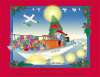
Member
Personal Page
Posts: 97
Comments:
0
Joined: 06/03/16
|
OK - this is really weird - now I don't see the "browse" button for uploading an image. Could it be a setting in your newsgroup software?
See last image on my PP.
|
| |
|
|
| Joe Kriz |
Posted on 06/14/16 - 2:35 PM
|

Site Owner
Personal Page
Personal Album
Photo Albums
Project Albums
Posts: 11434
Comments:
452
Joined: 03/18/05
|
Yours should look something like this depending on which browser you are using.
If not, then something is wrong on your end.
Joe Kriz attached the following image:

[34.93Kb]
|
| |
|
|
| heimtun |
Posted on 06/14/16 - 3:17 PM
|
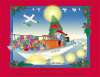
Member
Personal Page
Posts: 97
Comments:
0
Joined: 06/03/16
|
Funny, this thread there is not browse... another thread there is.
|
| |
|
|
| Joe Kriz |
Posted on 06/14/16 - 3:20 PM
|

Site Owner
Personal Page
Personal Album
Photo Albums
Project Albums
Posts: 11434
Comments:
452
Joined: 03/18/05
|
Depends on the forum.
Which forum are you referring too?
http://www.whalercentral.com/forum/in.../index.php
Items for sale does not have the attachment feature and never will.
If you are trying to sell something, then just put a link in the post.
|
| |
|
|
| Joe Kriz |
Posted on 06/14/16 - 3:37 PM
|

Site Owner
Personal Page
Personal Album
Photo Albums
Project Albums
Posts: 11434
Comments:
452
Joined: 03/18/05
|
I will list the forums that allow attachments as of this time.
1. Whaler Tales
2. Boats
3. Electronics
4. Engines
5. Parts
Hope this helps clarify things.
|
| |
|
|
| Joe Kriz |
Posted on 06/14/16 - 3:45 PM
|

Site Owner
Personal Page
Personal Album
Photo Albums
Project Albums
Posts: 11434
Comments:
452
Joined: 03/18/05
|
heimtun wrote:
Funny, this thread there is not browse... another thread there is.
Looks like you were successful in this other thread.
http://www.whalercentral.com/forum/vi...ost_143015
Hopefully everyone can find this feature now as long as they are in the correct forum that allows this.
|
| |
|
|
| heimtun |
Posted on 06/14/16 - 6:34 PM
|
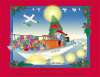
Member
Personal Page
Posts: 97
Comments:
0
Joined: 06/03/16
|
Thanks Joe - I'm all set. I was trying preview post - that didn't work. I tried post reply - then it worked. Thanks for you help!
Wayne
|
| |
|